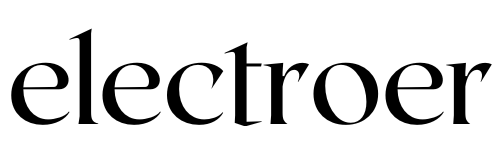Ghost images on security cameras are usually caused by signal interference or reflections within the camera lens. These issues distort the image, creating a double or blurred effect.
Security cameras are essential for maintaining safety and monitoring activities. But sometimes, users encounter ghost images, which can compromise the footage quality. Signal interference and reflections within the camera lens are the main culprits. Signal interference often occurs due to nearby electronic devices, causing overlapping signals.
Reflections happen when light bounces within the camera lens, creating a double image. Understanding these causes helps in implementing effective solutions, such as repositioning cameras or shielding them from reflective surfaces. This ensures clearer, more reliable security footage, enhancing overall safety and surveillance efficiency.
Understanding Ghost Images
Ghost images on security cameras can be confusing. These images often look blurry or duplicated. Understanding why these occur helps in fixing the problem. Let’s delve into what ghost images are and see some visual examples.
Definition Of Ghost Images
Ghost images are blurry or duplicated visuals on security footage. These can appear as faint outlines or shadows of an object. They usually happen due to technical issues with the camera or interference.
Common causes include:
- Poor lighting conditions
- Camera misalignment
- Interference from other electronic devices
- Faulty cables or connections
These issues can make it hard to see clear footage.
Visual Examples
Here are some common ghost images and their causes:
| Image Type | Description | Cause |
|---|---|---|
| Blurry Outlines | Objects look like they have shadows. | Low light conditions |
| Double Images | Two of the same object appear. | Camera misalignment |
| Flickering Images | Images seem to flicker or jump. | Electronic interference |
Fixing these issues improves image quality significantly.

Technical Factors
Understanding the technical factors behind ghost images on security cameras is crucial. These factors often involve specific hardware and software issues. Below, we delve into two key areas: Signal Interference and Camera Lens Issues.
Signal Interference
Signal interference can severely affect the video quality. It often results in ghost images. Below are some common causes of signal interference:
- Electrical Interference: Nearby electrical devices can disrupt the camera’s signal.
- Wireless Interference: Wi-Fi routers and other wireless devices can create interference.
- Weather Conditions: Heavy rain or snow can affect signal transmission.
To mitigate these issues, ensure that your camera is away from strong electrical sources. Use shielded cables for wired connections. For wireless cameras, choose a frequency that is less congested.
Camera Lens Issues
The camera lens is another critical factor in ghost images. Here are some common lens-related issues:
- Dirty Lens: Dust or smudges on the lens can create ghost images.
- Lens Flare: Bright lights shining directly into the lens can cause reflections.
- Focus Problems: A poorly focused lens can blur the image, creating ghosting effects.
To address these issues, regularly clean the camera lens with a soft cloth. Position the camera to avoid direct light sources. Ensure the lens is correctly focused for a sharp image.
| Problem | Cause | Solution |
|---|---|---|
| Ghost Images | Signal Interference | Use shielded cables, choose less congested frequencies |
| Ghost Images | Dirty Lens | Regularly clean the lens |
| Ghost Images | Lens Flare | Position camera to avoid direct light |
| Ghost Images | Focus Problems | Ensure correct focus |
Environmental Factors
Environmental factors can significantly impact the performance of security cameras. These factors can cause ghost images and reduce the effectiveness of surveillance. Understanding these factors can help in mitigating their effects.
Lighting Conditions
Lighting conditions play a crucial role in the quality of security camera footage. Poor lighting can lead to ghost images. Bright lights or direct sunlight can cause lens flare, creating ghost images. On the other hand, low light levels can make the camera struggle to capture clear images. Consider using cameras with night vision capabilities to overcome low light conditions. Proper placement of cameras to avoid direct light sources can also help.
Weather Effects
Weather conditions can also affect security cameras. Rain, fog, and snow can blur the camera lens, causing ghost images. High humidity can lead to condensation on the lens, distorting the image. Wind can cause cameras to shake, leading to blurry footage. Investing in weatherproof cameras can help mitigate these effects. Regular maintenance and cleaning of the camera lens are also essential.

Common Mistakes
Ghost images can ruin the effectiveness of your security cameras. Understanding common mistakes helps you avoid these issues. This section covers improper installation and low-quality equipment.
Improper Installation
Improper installation is a frequent cause of ghost images. Incorrect angles and placements can lead to reflections and interference.
- Always follow the manufacturer’s guidelines.
- Ensure cameras are not facing bright lights.
- Avoid placing cameras near reflective surfaces.
Using the right mounting brackets helps stabilize the camera. This prevents shaky images and improves clarity.
Low-quality Equipment
Using low-quality equipment often results in ghost images. Inferior lenses and sensors are prone to distortions.
Low-quality cables also contribute to signal interference. Always invest in high-quality cables for clear images.
| High-Quality Features | Benefits |
|---|---|
| High-Resolution Cameras | Sharper images, less ghosting |
| Infrared Technology | Better night vision, fewer distortions |
| Quality Lenses | Clearer images, reduced glare |
Choosing reliable brands ensures better performance and fewer issues. Quality equipment is crucial for effective security.
Preventive Measures
Ghost images can disrupt the effectiveness of security cameras. Taking preventive measures can help ensure clear and reliable footage. Here are essential steps to prevent ghost images on security cameras.
Choosing The Right Equipment
Choosing the right equipment is crucial. Not all cameras are created equal. Ensure you pick high-quality cameras with low-light performance and infrared capabilities. These features reduce ghosting in low-light conditions.
Consider the following factors when selecting security cameras:
- Resolution: Higher resolution reduces image distortion.
- Frame Rate: Higher frame rates capture smoother video.
- Lens Quality: Good lenses minimize reflections.
- Infrared Sensors: Effective in low-light environments.
Investing in quality equipment can save time and frustration in the long run.
Regular Maintenance
Regular maintenance ensures your camera’s function optimally. Cleaning the camera lens is essential. Dirt and grime can cause ghost images.
Follow these maintenance tips:
- Clean lenses with a soft cloth regularly.
- Inspect camera housing for damage.
- Check for firmware updates from the manufacturer.
- Verify camera alignment and positioning.
- Ensure cables and connections are secure.
Set a maintenance schedule to avoid forgetting these important tasks.
Proper maintenance and choosing the right equipment can significantly reduce ghost images. Ensure your security system remains reliable and effective.
Troubleshooting Tips
Ghost images on security cameras can be frustrating. This section provides troubleshooting tips to solve this issue quickly. Follow these steps to keep your security footage clear and reliable.
Identifying The Source
Before fixing ghost images, identify the source. Possible causes include:
- Lighting issues: Check for bright lights near the camera.
- Reflection: Look for reflective surfaces causing glare.
- Interference: Detect any electronic interference from nearby devices.
- Hardware problems: Inspect the camera for any physical damage.
Use a process of elimination to find the exact cause. This ensures you address the right problem.
Quick Fixes
Once you’ve identified the source, try these quick fixes:
- Adjust lighting: Move or shield bright lights away from the camera.
- Reduce reflections: Change the camera angle or cover reflective surfaces.
- Check connections: Ensure all cables and connectors are secure and undamaged.
- Change camera settings: Adjust the camera’s exposure and contrast settings.
- Reposition the camera: Try a different location to avoid interference.
These steps can often resolve ghost images quickly. Regularly maintain your cameras to prevent future issues.
Frequently Asked Questions
What Are Ghost Images On Security Cameras?
Ghost images are visual distortions that appear on security footage. They can look like overlapping or double images.
Why Do Ghost Images Appear?
Ghost images often appear due to signal interference. They can also be caused by reflections or faulty camera components.
How Can I Fix Ghost Images?
To fix ghost images, check and replace faulty cables. Adjust camera angles to avoid reflections and interference.
Are Ghost Images Harmful To Security?
Ghost images can obscure important details. This makes it harder to identify people or events in the footage.
Conclusion
Understanding what causes ghost images on security cameras can help enhance security. Regular maintenance and proper installation are key. Use quality equipment to reduce issues. Address lighting problems and software glitches promptly. By taking these steps, you can ensure clearer and more reliable security footage.
Keep your system updated for the best results.