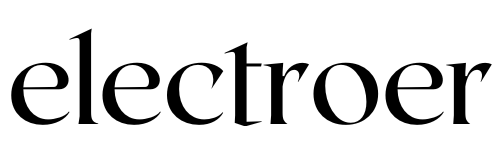Using a TV as a computer monitor can result in input lag and lower resolution, leading to a less optimal visual experience. When it comes to using a TV as a computer monitor, there are several disadvantages to consider.
Input lag can cause a delay between your actions and what appears on the screen, impacting productivity and gaming experiences. Additionally, TVs often have lower resolutions than dedicated computer monitors, resulting in potentially blurry text and images. These factors can hinder the overall functionality and visual quality when using a TV as a computer monitor.
It’s essential to weigh these drawbacks against the convenience and cost-effectiveness of using a TV for this purpose.

Introduction To TV as a Computer Monitor
Using a TV as a computer monitor has its disadvantages, including input lag caused by slow processing time, lower resolution which can make text and images appear blurry, and the limitation of only having HDMI input. Additionally, the size of a TV may interfere with sitting at a safe distance for computer work.
Emergence Of The Trend
In recent years, it has become increasingly common for people to use their TVs as computer monitors. With the rise of smart TVs and the ability to connect devices through HDMI, it’s easier than ever to use a TV as a monitor. However, while it may seem like a convenient and cost-effective solution, there are several disadvantages to using a TV as a computer monitor.
The Temptation Of A Large Screen
One of the main reasons people are drawn to using a TV as a computer monitor is the temptation of a large screen. While it’s true that a larger screen can be beneficial for certain tasks, such as video editing or gaming, it can also cause problems. For one, a larger screen means you have to sit farther away from it, which can strain your eyes and lead to neck and back pain. Additionally, larger screens typically have lower pixel density, which can result in a lower quality image.
Input Lag
One of the biggest disadvantages of using a television as a computer monitor is input lag. This occurs when there is too big an interval between when you press something on your keyboard or mouse, and it appears on the screen due to slow processing time. This lag can be frustrating and make it difficult to use the computer effectively, especially for tasks that require quick responses, such as gaming or video editing.
Resolution Differences
Another disadvantage of using a TV as a computer monitor is resolution differences. Most TVs have a lower resolution than computer monitors, which means that text and images may appear blurry or pixelated on the larger screen. This can be especially problematic for tasks that require a lot of text, such as reading or writing.
Window Sizes And Positions Reset
When using a TV as a computer monitor, window sizes and positions can also be problematic. Unlike a computer monitor, a TV is not designed to display multiple windows at once. This means that when you switch between windows or turn off the TV, the sizes and positions of your windows may be reset, which can be frustrating and time-consuming to fix. In conclusion, while using a TV as a computer monitor may seem like a convenient and cost-effective solution, it comes with several disadvantages. From input lag to resolution differences and window size and position issues, using a TV as a computer monitor can be more trouble than it’s worth. For most users, it’s better to stick with a dedicated computer monitor for optimal performance and usability.
Input Lag: The Delay Dilemma
Using a TV as a computer monitor has its disadvantages, with input lag being one of the main issues. Input lag refers to the delay between pressing a key or clicking the mouse and the action appearing on the screen, which can be frustrating for tasks that require quick responses.
Additionally, TVs often have lower resolutions compared to computer monitors, resulting in blurry text and images.
One of the biggest disadvantages of using a television as a computer monitor is the issue of input lag. Input lag refers to the delay between when you press a key on your keyboard or click your mouse, and when the corresponding action appears on the screen. This delay can be frustrating and impact your overall experience when using a TV as a computer monitor.
Impact On Productivity
When it comes to productivity, input lag can be a major hindrance. Whether you’re typing up a document, editing a spreadsheet, or browsing the web, every millisecond counts. With input lag, there can be a noticeable delay between your keystrokes and the text appearing on the screen. This can disrupt your workflow and slow down your productivity, leading to frustration and decreased efficiency.
Gaming: A Compromised Experience
For gaming enthusiasts, input lag is even more critical. In fast-paced games where split-second reactions are necessary, any delay can be detrimental. When playing games on a TV used as a computer monitor, the input lag can make it difficult to react quickly, resulting in missed opportunities and a compromised gaming experience. This delay can be especially frustrating for competitive gamers who rely on precise timing and responsiveness. To illustrate the impact of input lag on gaming, consider a scenario where you’re playing a first-person shooter game. You spot an enemy, quickly aim, and press the trigger to shoot. However, due to input lag, there is a noticeable delay between your action and when it registers on the screen. By the time the shot is fired, the enemy has already moved, resulting in a missed opportunity. This delay can significantly affect your gameplay and make it challenging to compete at your best. In addition to input lag, other factors such as lower refresh rates and slower response times on TVs compared to monitors can further impact gaming performance. Monitors are specifically designed for gaming, offering higher refresh rates and faster response times to provide a smoother and more immersive gaming experience. Overall, while using a TV as a computer monitor may seem convenient, the input lag and compromised gaming experience can outweigh the benefits. For optimal productivity and gaming performance, investing in a dedicated computer monitor is a wise choice.
Resolution And Pixel Density Pitfalls
Using a TV as a computer monitor may seem like a convenient idea, but it has several pitfalls. One of the major disadvantages is the input lag, which can result in slow processing time and interfere with your ability to work.
Additionally, TVs usually have lower resolution and pixel density compared to computer monitors, making text and images appear blurry.
When using a TV as a computer monitor, there are several disadvantages that you need to be aware of. One of the key pitfalls is related to the resolution and pixel density of the TV. Let’s explore two specific issues that arise in this area:
Blurry Text And Images
One common problem with using a TV as a computer monitor is the potential for blurry text and images. TVs are designed for viewing content from a distance, which means they have a lower pixel density compared to standard monitors. This lower pixel density can result in a lack of sharpness and clarity, making it difficult to read small text or see fine details in images. The larger screen size of the TV exacerbates this issue, as the same number of pixels are spread out over a larger area, leading to a less crisp display.
Comparison To Standard Monitors
When comparing a TV to a standard monitor, the difference in resolution and pixel density becomes apparent. Standard monitors are specifically designed for close-up viewing and typically have higher resolutions and pixel densities. This allows for sharper text and images, making it easier on the eyes and providing a more detailed viewing experience. Additionally, standard monitors often have features like anti-glare coatings and adjustable stands, which can further enhance the user experience.
While using a TV as a computer monitor may have its advantages, it’s important to consider the resolution and pixel density pitfalls. Blurry text and images can hamper productivity and strain the eyes. When comparing to standard monitors, the difference in display quality becomes apparent. Therefore, it’s recommended to carefully consider your needs and preferences before deciding to use a TV as a computer monitor.
Ergonomic Concerns
Using a TV as a computer monitor can lead to ergonomic concerns, such as eye strain and neck pain due to the larger screen size and improper positioning. Additionally, the lower resolution of TVs may result in blurry text and images, affecting overall user experience and productivity.
Strain And Discomfort
Using a TV as a computer monitor can lead to strain and discomfort, affecting your overall productivity and well-being. TVs are generally designed for passive viewing from a distance, whereas computer monitors are optimized for close-up work. This mismatch in design can result in several ergonomic issues.
Firstly, the size of a TV screen may require you to constantly move your head or eyes to view different parts of the screen. This can lead to neck and eye strain, causing discomfort and fatigue.
Additionally, TVs are often positioned at a lower height compared to computer monitors. This can force you to adopt an unnatural posture, straining your neck, shoulders, and back. Prolonged use of an improperly positioned TV as a computer monitor can contribute to musculoskeletal problems over time.
Optimal Viewing Distance
Another ergonomic concern when using a TV as a computer monitor is the optimal viewing distance. TVs are typically viewed from a distance of several feet, while computer monitors are meant to be viewed at a closer range.
When using a TV as a computer monitor, you may find yourself sitting too close or too far away from the screen, leading to suboptimal viewing conditions. Sitting too close can cause eye strain and discomfort, as the screen may appear blurry or pixelated. On the other hand, sitting too far away can make it difficult to read small text or discern fine details on the screen.
It’s important to find a balance and adjust the viewing distance to ensure a comfortable and clear viewing experience. However, with a TV’s larger screen size, finding the optimal viewing distance can be challenging, especially in smaller spaces.
Oled Burn-in And Screen Saving
Using a TV as a computer monitor can lead to OLED burn-in and screen-saving issues, causing image retention and permanent screen damage. Additionally, the larger size of the TV and input lag can impact user experience and visual clarity, making it less than ideal for prolonged computer usage.
Understanding Image Retention
When using a TV as a computer monitor, one of the major concerns is the possibility of image retention, also known as burn-in. This occurs when a static image is displayed on the screen for an extended period, causing it to leave a permanent impression on the display. OLED burn-in is a common issue with modern TVs because they use organic materials that can degrade over time. Even though manufacturers have implemented screen-saving features to minimize this issue, it can still happen.
Preventive Measures
To avoid OLED burn-in and other forms of image retention, there are some preventive measures that you can take when using a TV as a computer monitor. Here are some tips:
- Use a screensaver or enable the screen-saving feature on your TV to prevent static images from being displayed for too long.
- Reduce the brightness and contrast settings to minimize the impact of static images on your screen.
- Limit the amount of time that you spend using your TV as a computer monitor to prevent prolonged exposure to static images.
- Try to avoid using your TV as a computer monitor for tasks that involve static images, such as gaming or image editing.
Manually Power On And Off
One simple way to reduce the risk of image retention is to manually power on and off your TV when using it as a computer monitor. This will help refresh the display and prevent static images from being displayed for too long.
Too Big
Another disadvantage of using a TV as a computer monitor is that it can be too big for your workspace. The larger screen size may seem appealing at first, but it can cause eye strain and neck pain if you have to constantly move your head to see different parts of the screen. Moreover, larger screens can also make it difficult to read small text or see fine details.
Only Hdmi Input
Most TVs only have HDMI input, which can be a disadvantage if you need to connect your computer using a different type of cable, such as VGA or DVI. This can limit your connectivity options and make it difficult to use your TV as a monitor for older computers or devices that do not have HDMI output.
Window Sizes And Positions Reset
Another issue with using a TV as a computer monitor is that the window sizes and positions may reset every time you turn off your TV. This can be frustrating if you have to constantly readjust your windows and applications every time you use your TV as a monitor. In conclusion, using a TV as a computer monitor has its advantages and disadvantages. While it may seem like a cost-effective solution, it is essential to consider the potential downsides, such as OLED burn-in, screen size, connectivity options, and window position resetting. By understanding these issues and taking preventive measures, you can minimize the risks and enjoy the benefits of using a TV as a computer monitor.
Connectivity Constraints
When using a TV as a computer monitor, there are several connectivity constraints that can hinder the overall user experience. These limitations can impact the functionality and versatility of the setup, particularly in terms of connectivity options.
Limitation To Hdmi
One major drawback of using a TV as a computer monitor is the limitation to HDMI connectivity. Most TVs only have HDMI ports available for external device connections, which can be restrictive for users who require additional connection options.
Lack Of Versatile Ports
Furthermore, the lack of versatile ports on a TV can be a significant disadvantage when using it as a computer monitor. Unlike dedicated monitors, which often feature a variety of ports such as DisplayPort, USB, and audio jacks, TVs may lack these essential ports for seamless connectivity.
Screen Real Estate Mismanagement
When using a TV as a computer monitor, one major issue that arises is the Screen Real Estate Mismanagement. This can lead to Window Sizing Issues and Multitasking Hurdles.
- Window Sizing Issues: When using a TV as a monitor, adjusting window sizes can become problematic.
- Multitasking Hurdles: Multitasking on a TV monitor can be challenging due to limited screen space.
Unique Monitor Features Missing
The use of a TV as a computer monitor may come with several drawbacks. One significant issue is the absence of Unique Monitor Features that are commonly found in dedicated computer monitors.
- Advanced Display Technologies: Specialized technologies like Quantum Dot or IPS panels are often missing in TVs used as monitors, resulting in inferior color accuracy.
- Adaptive Sync And Refresh Rates: TVs generally lack Adaptive Sync technologies like G-Sync or FreeSync, leading to potential screen tearing during fast-paced gaming.
Color Accuracy And Image Processing
When using a TV as a computer monitor, one major drawback is the issue of color accuracy and image processing. TVs are optimized for video content, not for detailed professional work.
- Importance For Professional Work: For professionals like graphic designers or video editors, color accuracy is crucial for ensuring the work is displayed correctly and true to life.
- Tvs Vs. Monitors In Color Fidelity: Monitors are specifically designed to provide accurate color reproduction, whereas TVs may oversaturate colors and lack precision in displaying subtle color variations.
Cost Implications
Using a TV as a computer monitor may lead to cost implications, as it could result in increased electricity consumption and potential wear and tear on the TV. Additionally, the need for additional accessories such as HDMI cables or adapters can add to the overall cost.
Long-term Energy Consumption
Using a TV as a computer monitor can have significant cost implications. One of the disadvantages is the long-term energy consumption. TVs are designed to be viewed from a distance and have different settings for brightness and contrast compared to computer monitors. As a result, using a TV as a computer monitor can lead to increased energy consumption. TVs tend to consume more power than computer monitors due to their larger size and higher resolution. This can lead to higher electricity bills in the long run.
Potential Need For Upgrades
Another disadvantage of using a TV as a computer monitor is the potential need for upgrades. As technology advances, computers and monitors become outdated quickly. The same goes for TVs. If you use a TV as a computer monitor, you may find that it becomes outdated faster than a traditional monitor. This can lead to the need for upgrades more frequently, which can be costly. In addition, not all TVs are compatible with computers, so you may need to purchase additional equipment to make them work together. This can add to the overall cost of using a TV as a computer monitor. Overall, while using a TV as a computer monitor may seem like a cost-effective solution, it can have significant cost implications in the long run. From increased energy consumption to the potential need for upgrades and additional equipment, it’s important to consider these factors before making the switch.
Final Thoughts
Using a TV as a computer monitor has some drawbacks to consider. Input lag can be an issue, causing a delay between keyboard or mouse inputs and on-screen actions. Additionally, lower resolution on many TVs may result in blurry text and images, impacting overall display quality.
Weighing The Pros And Cons
When considering using a TV as a computer monitor, it is important to weigh the pros and cons to make an informed decision. While there are certainly advantages to using a TV, such as larger screen size and affordability, there are also several disadvantages that need to be taken into account. One of the biggest drawbacks is the issue of input lag, which refers to the delay between pressing a key on the keyboard or moving the mouse, and the corresponding action appearing on the screen. TVs generally have slower processing times compared to monitors, resulting in noticeable input lag. Another disadvantage is the lower resolution of TVs compared to monitors. Many televisions have a lower pixel density, which can result in a less crisp and clear display. This may not be a significant issue for general computer usage, but it can be problematic for tasks that require precise detail, such as graphic design or video editing. Additionally, TVs often have limited connectivity options, with only HDMI inputs available. This can be restrictive if you need to connect multiple devices or use different types of connections.
Making An Informed Decision
Before deciding to use a TV as a computer monitor, it is crucial to consider your specific needs and requirements. If you primarily use your computer for gaming, a monitor may be a better choice due to its lower input lag, higher refresh rates, and faster response time. On the other hand, if you mainly use your computer for watching movies, TV shows, or console gaming, a TV can provide a more immersive experience with its larger screen size and affordability. It is also important to take into account the physical space available and the distance at which you will be sitting from the screen. Using a large TV as a computer monitor in a close proximity may strain your eyes and lead to discomfort. Additionally, consider the tasks you frequently perform on your computer and whether a TV’s lower resolution and limited connectivity options would be sufficient for your needs. In conclusion, while using a TV as a computer monitor can offer certain advantages, such as a larger screen size and affordability, there are notable disadvantages to consider, including input lag, lower resolution, and limited connectivity options. By weighing the pros and cons and considering your specific requirements, you can make an informed decision about whether using a TV as a computer monitor is the right choice for you.
Frequently Asked Questions
What Are The Pros And Cons Of Tvs Vs Monitors?
Pros of monitors include lower input lag and higher refresh rates for gaming. TVs are larger and more affordable, great for movies and console gaming. One downside of using a TV as a monitor is input lag due to slow processing time.
TVs may also have lower resolutions than monitors.
Can I Use My Smart Tv As A Computer Monitor?
Yes, you can use your smart TV as a computer monitor by connecting them with an HDMI cable.
Is A Monitor Better Than A Tv For Eyes?
Monitors are better for the eyes than TVs because they have lower input lag, higher refresh rates, and faster response time. TVs are great for watching movies and TV shows, and console gaming because they are larger and more affordable.
However, using a TV as a computer monitor can lead to input lag, which can cause slow processing time.
Will A 4k Tv Work As A Computer Monitor?
Yes, a 4K TV can work as a computer monitor. However, there are some disadvantages to consider. TVs typically have higher input lag and slower response times compared to monitors, which may not be ideal for gaming. Additionally, TVs are larger and may not fit well on a desk.
They also usually only have HDMI inputs, limiting connectivity options.
Conclusion
Using a TV as a computer monitor has its drawbacks. Input lag can be a significant issue, causing delays in displaying keyboard and mouse inputs. Additionally, lower resolution and pixel density may result in blurry images and text. It’s important to consider these limitations before deciding to use a TV as a monitor.