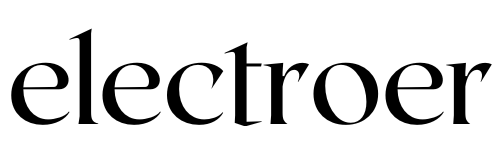The cost to ship a computer monitor varies based on factors such as the weight, dimensions, and shipping destination. However, a concise answer to this question is that shipping a computer monitor within the United States can cost anywhere from $20 to $100 depending on the shipping method and distance.
Shipping a computer monitor can be a daunting task, especially if you are unsure about the cost and process. Whether you are moving to a new location or sending a monitor to a friend, it is essential to know how much it will cost to ship it.
Related Topic:
- Can I Use a TV as a Computer Monitor?
- How to Use the TV as a Monitor?
- How Do I Dispose of Old Computer Monitors?
We will explore the different factors that affect the cost of shipping a computer monitor, the best ways to pack and ship a monitor, and tips for saving money on shipping costs. By the end of this article, you will have a better understanding of how to ship a computer monitor safely and affordably.
Factors Influencing Shipping Costs
When shipping a computer monitor, several factors play a crucial role in determining the overall shipping costs. Understanding these factors can help you estimate the expenses involved and make informed decisions. Let’s delve into the key elements that influence the cost of shipping a computer monitor.
Weight And Size Considerations
The weight and size of the computer monitor are significant determinants of the shipping cost. Larger and heavier monitors require more resources and specialized handling, leading to higher shipping expenses.
Distance And Destination
The distance and destination of the shipment directly impact the shipping costs. Shipping a computer monitor to a far-off location or an international destination will generally incur higher expenses compared to local or domestic shipping.
Shipping Speed
The chosen shipping speed also influences the overall cost. Opting for faster delivery options typically comes with a higher price tag, while standard or economy shipping may offer more budget-friendly alternatives.
Choosing The Right Carrier
When it comes to shipping a computer monitor, choosing the right carrier is crucial. The choice of carrier can greatly impact the cost, delivery time, and the overall safety of your shipment. Let’s explore the options and factors to consider when selecting a carrier.
Comparing Usps, Fedex, And Ups
When it comes to shipping a computer monitor, it’s essential to compare the services offered by different carriers. USPS, FedEx, and UPS are popular options for shipping large items. Each carrier has its own set of services, pricing structures, and delivery options.
Evaluating Specialty Shipping Services
Specialty shipping services offered by carriers are designed to handle fragile and high-value items, such as computer monitors. These services often include specialized packaging, handling, and delivery options tailored to the specific needs of electronic devices.
Understanding Insurance Options
When shipping a computer monitor, it’s crucial to understand the insurance options provided by different carriers. Insurance can provide financial protection in case of damage or loss during transit. Evaluating the insurance coverage offered by each carrier can help ensure the safety of your shipment.
Packing Your Monitor Safely
When it comes to shipping a computer monitor, one of the most crucial steps is packing it safely to avoid any damage during transit. Whether you are shipping a monitor locally or internationally, proper packing ensures that your monitor arrives in perfect condition. In this section, we will explore the necessary packing supplies, a step-by-step packing guide, and whether you should ship with or without the original box.
Necessary Packing Supplies
Before you start packing your computer monitor, make sure you have the following packing supplies:
- Cardboard box or monitor-specific box
- Bubble wrap or foam padding
- Packing peanuts or crumpled paper
- Packing tape
- Marker for labeling
Step-by-step Packing Guide
Follow these steps to pack your computer monitor securely:
- Start by disconnecting all cables and accessories from your monitor.
- Place a layer of bubble wrap or foam padding on the bottom of the box to provide cushioning.
- Wrap your monitor with bubble wrap or foam padding, ensuring that all sides are adequately covered.
- Place the wrapped monitor in the box, making sure there is enough space for additional padding.
- Fill any empty spaces in the box with packing peanuts or crumpled paper to prevent movement during transit.
- Securely seal the box with packing tape, reinforcing all edges and seams.
- Label the box with clear and visible markings such as “Fragile” or “Handle with Care.”
Shipping With Or Without the Original Box
When it comes to shipping a computer monitor, you have the option to ship it with or without the original box. Here are some considerations:
- Shipping with the original box: If you still have the original box and packaging materials, it is recommended to use them. The original box is designed specifically for your monitor and provides an extra layer of protection.
- Shipping without the original box: If you no longer have the original box, you can use a monitor-specific box or a sturdy cardboard box. Make sure to follow the step-by-step packing guide mentioned above to ensure the safe transportation of your monitor.
By following these packing guidelines, you can ensure that your computer monitor is well-protected during shipping, reducing the risk of any damage. Remember, investing time and effort in packing your monitor securely can save you from costly repairs or replacements in the future.
Calculating Your Shipping Costs
To calculate shipping costs for a computer monitor, consider its weight, dimensions, and destination. Use shipping calculators or consult carriers for accurate pricing. Package the monitor securely to avoid damage during transit.
When it comes to shipping a computer monitor, one of the first things you’ll need to consider is the cost. Calculating your shipping costs accurately is essential to ensure you don’t end up with any surprises along the way. Here are a few factors to keep in mind when determining how much it will cost to ship your computer monitor:
Online Calculators And Estimates
Using online calculators and estimates can be a great starting point to get an idea of how much it will cost to ship your computer monitor. These tools allow you to input details such as the dimensions, weight, and destination of your package, and they will provide you with an estimated cost. Remember to use accurate measurements to ensure the most accurate estimate.
Additionally, many shipping carriers have their own online calculators on their websites. These calculators take into account factors like package dimensions, weight, and destination to provide you with an estimate specific to their services. It’s a good idea to check multiple carriers to compare prices and choose the most cost-effective option.
Hidden Fees To Watch Out For
When calculating your shipping costs, it’s important to be aware of any hidden fees that may be involved. Some common hidden fees to watch out for include:
- Insurance fees: If you want to insure your computer monitor during shipping to protect it against damage or loss, there may be an additional fee for insurance coverage.
- Additional handling fees: If your computer monitor requires special handling or packaging due to its size or fragility, there may be an extra fee for this service.
- Customs fees: If you’re shipping your computer monitor internationally, you may be subject to customs fees and import duties. These fees can vary depending on the destination country and the value of the item.
It’s important to carefully read the terms and conditions of the shipping carrier to understand any potential hidden fees that may be applicable to your shipment. This will help you avoid any unexpected costs.
Bulk Shipping Discounts
If you’re shipping multiple computer monitors or other items in bulk, you may be eligible for bulk shipping discounts. Many shipping carriers offer discounted rates for larger shipments, which can help reduce your overall shipping costs.
It’s a good idea to reach out to the shipping carrier directly to inquire about any available bulk shipping discounts. They will be able to provide you with more information and guide you through the process of taking advantage of these discounts.
Cutting Costs Without Cutting Corners
Cutting costs without cutting corners when it comes to shipping a computer monitor can be challenging. Prices depend on the weight, size, and delivery needs, but researching and comparing options such as FedEx, UPS, and local shipping companies can help you find the cheapest way to ship a monitor while ensuring it arrives safely at its destination.
Cutting Costs Without Cutting Corners Shipping a computer monitor can be a costly affair, especially if you don’t plan ahead. But that doesn’t mean you have to cut corners when it comes to packaging or shipping. In fact, with a little bit of effort, you can cut costs without sacrificing the safety of your monitor. Here are some tips for economical packing, timing your shipment, and leveraging membership discounts.
Tips For Economical Packing
When it comes to packing your computer monitor, it’s important to use the right materials to ensure its safety during transit. However, you don’t have to break the bank to do so. Here are some tips for economical packing:
- Reuse the original box if you still have it. It was designed to fit your monitor perfectly, so it’s the best option if it’s still available.
- If you don’t have the original box, use a sturdy box that’s big enough to fit your monitor and has enough room for extra padding.
- Use bubble wrap, packing peanuts, or foam to cushion your monitor. You can find these materials for free or at a low cost from local stores or online marketplaces.
- Seal the box with strong packing tape and label it “Fragile” to ensure careful handling during shipping.
Timing Your Shipment
Timing your shipment can also affect the cost of shipping your monitor. Here are some tips to keep in mind:
- Ship during off-peak seasons or days of the week, such as weekdays, to avoid high demand and peak prices.
- Book your shipment in advance to avoid last-minute rush fees.
- Compare shipping rates from different carriers to find the most affordable option.
Leveraging Membership Discounts
If you’re a member of a club or organization, you may be eligible for shipping discounts. Here are some examples of membership discounts you can leverage:
| Membership Type | Discounted Shipping Options |
|---|---|
| Amazon Prime | Free shipping on eligible items |
| UPS My Choice | Up to 50% off on air and international shipments |
| FedEx Advantage | Up to 29% off on select shipping services |
By taking advantage of these membership discounts, you can save a significant amount on shipping costs. In conclusion, shipping a computer monitor doesn’t have to be expensive. By following these tips for economical packing, timing your shipment, and leveraging membership discounts, you can cut costs without cutting corners and ensure the safe delivery of your monitor.
Avoiding Common Shipping Mistakes
When shipping a computer monitor, it’s essential to avoid common mistakes that can lead to damages or extra costs. By paying attention to details like labeling, insurance, and packaging, you can ensure a smooth shipping process.
Incorrect Labeling Pitfalls
Incorrect labeling can result in delays or misdelivery of your computer monitor. Make sure to include accurate and clear labeling with the recipient’s address and contact information.
Underestimating Insurance Needs
Underestimating insurance coverage can be risky when shipping valuable items like computer monitors. Ensure you have adequate insurance to protect your monitor in case of any mishaps during transit.
Choosing The Wrong Box Size
Choosing the right box size is crucial to prevent damage during shipping. Use a box that fits the monitor snugly with proper cushioning to secure it in place and avoid shifting during transit.
Dealing With Cross-border Shipments
Shipping a computer monitor internationally involves considerations such as customs and duty fees, as well as selecting the right international carrier options. When shipping monitors to Canada and the USA, it’s essential to understand the associated costs and logistics involved.
Customs And Duty Fees
Customs and duty fees may apply when shipping computer monitors across borders. These fees are determined by the destination country’s regulations and can impact the overall shipping cost.
International Carrier Options
Choosing the right international carrier is crucial when shipping computer monitors overseas. Researching carrier options can help find the most cost-effective and reliable shipping solution.
Shipping Monitors To Canada And USA
When shipping monitors to Canada and the USA, it’s important to factor in shipping costs, customs regulations, and any additional fees that may apply. Working with a reputable carrier can ensure a smooth cross-border shipping process.
After Shipment: Tracking And Follow-up
After shipping your computer monitor, it’s crucial to monitor its progress.
- Track the shipment using the provided tracking number.
- Regularly check the status updates on the shipping carrier’s website.
- Ensure to be available for delivery to avoid any delays.
If you encounter any delivery issues:
- Contact the shipping carrier’s customer service for assistance.
- Provide all relevant shipment details for a quick resolution.
- Stay proactive in resolving any delivery problems efficiently.
After the shipment is complete, gather feedback:
- Request feedback from the recipient on the shipment process.
- Analyze any areas for improvement in packaging or shipping methods.
- Implement suggestions to enhance future shipments.
Frequently Asked Questions
What’s The Cheapest Way To Ship A Monitor?
The cheapest way to ship a monitor is to pack it securely in a box with cushioning materials, and then choose a low-cost shipping option such as USPS or FedEx Ground. Prices may vary depending on the weight and size of the monitor.
How To Ship A PC Monitor?
To ship a PC monitor, follow these steps: 1. Pack the monitor securely using bubble wrap and foam sheets. 2. Place it in a sturdy box and fill any empty spaces with packing materials. 3. Seal the box with strong tape.
4. Label the box with the shipping address and contact information. 5. Choose a reliable shipping service and pay for the shipping cost. Remember to protect the monitor from any potential damage during transit.
How Much Does It Cost To Ship A Computer?
Shipping a computer typically costs between $20 to $50, depending on the size and weight. Prices may vary based on the shipping provider and delivery speed.
How Do I Ship A Monitor To Another State?
To ship a monitor to another state, pack it securely and choose a reliable shipping service like FedEx. Ensure proper cushioning and packaging for safe delivery. Prices vary based on size and delivery needs.
Conclusion
Shipping a computer monitor can come with varying costs depending on factors such as the size, weight, and destination of the package. It is essential to carefully consider the packaging and shipping options to ensure the monitor arrives safely and undamaged.
By comparing different shipping carriers and their rates, you can find a cost-effective solution that meets your needs. Remember to properly pack the monitor and choose a reliable shipping service to minimize the risk of any mishaps during transit.