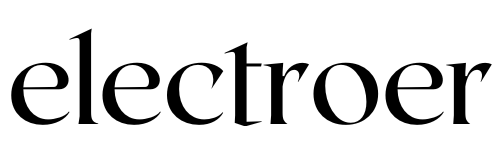To clean a projector lens, use a lens brush or a can of compressed air to remove dust and debris. Then, use a microfiber cloth and lens cleaning solution to gently wipe the lens in a circular motion, starting from the center and moving outward.
Before diving into the cleaning process, it’s essential to gather the necessary supplies. Here’s what you’ll need:
- Microfiber cloth
- Lens cleaning solution (or distilled water)
- Compressed air blower
- Lens cleaning brush
- Lens cleaning wipes
Keeping your projector lens clean is essential for maintaining optimal image quality during presentations or movie nights at home. Over time, dust, fingerprints, and other particles can accumulate on the lens, resulting in reduced clarity and brightness. By following the correct cleaning procedure, you can ensure that your projector continues to deliver crisp, clear images.
A clean lens is the window to a sharper, more vibrant projection experience.”
In this guide, we’ll outline the steps to effectively clean your projector lens, allowing you to enjoy high-quality projections for years to come.

Note: A projector works by taking an input signal, typically from a computer or media player, and converting it into a bright image that is projected onto a screen or surface. It utilizes a light source, often a high-intensity lamp or LED, to produce light. This light is then passed through a series of optical components, including lenses and mirrors, to focus and shape the image. The image is then projected onto a surface, such as a wall or projector screen, where it appears enlarged for viewers to see. Overall, projectors use the principles of optics and light manipulation to create large-scale visual displays from smaller input sources.
Why Cleaning The Projector Lens Is Important?
Keeping the projector lens clean is essential for maintaining the quality and performance of your projector. Regular cleaning not only ensures improved image quality but also extends the lifespan of your device, ultimately saving you time and money in the long run.
Extend The Lifespan Of Your Projector
Cleaning the projector lens helps prevent dust and debris from accumulating, which can lead to overheating and damage to internal components. By maintaining a clean lens, you can avoid costly repairs and prolong the overall lifespan of your projector.
Improve Image Quality
A clean projector lens results in sharper, clearer images free from blurriness or distortion. Dust and smudges on the lens can negatively impact the quality of the projected images, so regular cleaning is crucial to ensure an optimal viewing experience.
Preparing for Cleaning
Before embarking on the cleaning process, it’s crucial to prepare adequately to ensure a thorough and safe cleaning experience for your projector lens. Follow these steps to get ready:
Gather Necessary Supplies
First and foremost, gather all the supplies you’ll need for cleaning your projector lens. These include:
- Microfiber Cloth: Choose a soft, lint-free microfiber cloth to prevent scratching the delicate lens surface.
- Lens Cleaning Solution: Opt for a specialized lens cleaning solution formulated specifically for optical surfaces. Alternatively, distilled water can be used as a gentle cleaning agent.
- Compressed Air Blower: A can of compressed air is essential for blowing away loose debris and dust particles from the lens surface and other hard-to-reach areas.
- Lens Cleaning Brush: Use a lens cleaning brush with soft bristles to gently sweep away any stubborn dirt or debris without scratching the lens.
- Lens Cleaning Wipes: Pre-moistened lens cleaning wipes are convenient for tackling stubborn stains and fingerprints on the lens surface.
Prepare the Work Area
Choose a clean and well-lit workspace for cleaning your projector lens. Ensure that the area is free from dust, dirt, and other contaminants that could potentially re-contaminate the lens during the cleaning process. Lay down a clean, lint-free cloth or towel to protect the lens and catch any drips from the cleaning solution.
Power Off and Cool Down the Projector
Before beginning the cleaning process, power off the projector and allow it to cool down completely. Cleaning a hot lens can cause cleaning solutions to evaporate too quickly, leaving behind streaks or residue. Additionally, working on a cooled-down projector reduces the risk of accidental burns or damage to the lens.
Inspect the Lens
Take a moment to visually inspect the projector lens for any visible dirt, dust, or smudges. Note any areas that require extra attention during the cleaning process. This initial inspection will help you target specific areas of concern and ensure a thorough cleaning job.
By thoroughly preparing for the cleaning process, you can set yourself up for success and effectively tackle any dirt, dust, or smudges on your projector lens. With the right supplies and a methodical approach, you’ll be able to restore clarity and brightness to your projector’s visuals, enhancing your viewing experience.
Cleaning The Projector Lens
The cleanliness of your projector lens is crucial for optimal performance. Learn how to clean your projector lens effectively, ensuring clear and crisp visuals every time.
Blow Off Loose Dust
To start cleaning the projector lens, first, blow off loose dust that may have accumulated on the surface. Take a can of compressed air and direct it towards the lens from a distance of about six inches. The force of the air will help to dislodge any dust particles that might be clinging to the lens. This step is essential as it prepares the lens for further cleaning and prevents any scratches that could occur if you were to wipe away the dust without blowing it off first.
Use A Lens Cleaning Solution
Next, you will need a lens cleaning solution to effectively remove any fingerprints or smudges that may be present on the projector lens. It is important to use a cleaning solution specifically designed for optical surfaces to avoid damaging the lens. Apply a few drops of the cleaning solution to a soft, lint-free cloth.
Clean With A Microfiber Cloth
Once you have applied the cleaning solution to the cloth, gently clean the projector lens using circular motions. Start from the center of the lens and work your way outward to ensure thorough cleaning. A microfiber cloth is an excellent choice for this task as it is designed to lift dirt and oil without leaving any residue or scratching the lens surface. Avoid using tissues or paper towels, as they can leave lint or scratch the lens.
Be Gentle And Avoid Scratching
When cleaning the projector lens, it is crucial to be gentle to avoid scratching the surface. Avoid applying excessive pressure or using abrasive materials that can damage the lens. Keep in mind that even minor scratches can impact the image quality projected by the projector. Take your time and be patient while cleaning to ensure that the lens remains in the best possible condition.
By following these simple steps, you can effectively clean your projector lens and maintain optimal image quality for the best viewing experience.

Tips For Maintaining A Clean Projector Lens
Regular cleaning and maintenance of your projector lens are crucial to ensure optimal performance and image quality. In this article, we will provide you with some valuable tips on how to clean the projector lens properly.
Clean Regularly
To keep your projector lens in optimal condition, regular cleaning is essential. Dust, fingerprints, and other debris can accumulate on the lens and affect the image quality. Cleaning the lens at least once a month or whenever you notice a decrease in image clarity is recommended.
Here are some steps to follow when cleaning your projector lens:
- Gently blow off any loose dust particles with a can of compressed air.
- Use a lens brush to remove stubborn dust particles.
- Dampen a lens cleaning cloth or lens cleaning wipe with a small amount of lens cleaning solution. Avoid using harsh chemicals or alcohol-based cleaners.
- Starting from the center of the lens, gently wipe in a circular motion until the entire lens is clean.
- Allow the lens to dry completely before turning on the projector.
Store Properly
Properly storing your projector when not in use is crucial to prevent dust and debris from settling on the lens. Here are some tips to help you store your projector:
- Always replace the lens cap when the projector is not in use to protect the lens from dust and scratches.
- Store the projector in a clean, dry, and dust-free environment.
- Use a dust cover or a projector case to provide additional protection.
- Avoid storing the projector near windows or vents to prevent exposure to excessive dust or moisture.
Avoid Touching The Lens
Touching the lens directly with your fingers can leave fingerprints or smudges, which can affect the image quality. It is crucial to avoid touching the lens whenever possible. If you need to handle the projector or clean the lens, use a lens cleaning cloth or gloves to prevent direct contact.
Following these tips will help you maintain a clean projector lens and ensure the best possible image quality for your presentations or home theater experiences. Remember to clean regularly, store your projector properly, and avoid touching the lens to keep it in optimal condition.
Cleaning the Exterior Lens
Cleaning the exterior lens is the first step in maintaining your projector’s image quality. Here’s a more detailed breakdown of how to effectively clean the exterior lens:
- Gather Necessary Supplies: Before you begin, ensure you have the right tools for the job. You’ll need a soft brush or microfiber cloth specifically designed for cleaning lenses. Avoid using paper towels or rough fabrics that could scratch the lens surface.
- Power Off the Projector: Safety first! Always power off the projector and unplug it from the electrical outlet before attempting to clean the lens. This prevents any electrical accidents and allows the device to cool down.
- Remove Loose Dust and Dirt: Using the soft brush or microfiber cloth, gently remove any loose dust or dirt particles from the exterior lens surface. Start from the center of the lens and work your way outwards in a circular motion. Be thorough but gentle to avoid scratching the lens.
- Avoid Abrasive Materials: Steer clear of using abrasive materials like rough cloths or tissues, as they can scratch the lens surface and compromise image quality. Stick to soft, non-abrasive materials to ensure a safe and effective cleaning process.
Cleaning the Interior Lens
Cleaning the interior lens requires a bit more care and attention to detail to avoid damaging the delicate optics. Here’s a step-by-step guide to cleaning the interior lens:
- Use a Lens Cleaning Solution: Opt for a specialized lens cleaning solution that is designed specifically for optical surfaces. Apply a small amount of the solution to a microfiber cloth, ensuring it is damp but not dripping wet.
- Apply Gentle Pressure: With the dampened cloth, gently wipe the interior lens in a circular motion, starting from the center and working your way outwards. Use minimal pressure to avoid damaging the lens surface. Repeat this process until the lens is clean and free from smudges or stains.
- Be Mindful of Excess Solution: Avoid applying too much cleaning solution to the cloth, as excess liquid can seep into the lens housing and potentially damage internal components. Use a light touch and only apply enough solution to effectively clean the lens surface.
- Allow Time to Dry: After cleaning the interior lens, allow it to air dry completely before reassembling the projector. Avoid using any additional heat sources or compressed air to speed up the drying process, as this can cause damage to the lens.
By following these expanded steps for cleaning the exterior and interior lenses of your projector, you can ensure optimal image quality and prolong the lifespan of your device.
Maintaining a Regular Cleaning Schedule
Regular cleaning of your projector lens is essential for preserving image quality and prolonging the lifespan of your device. Here’s why maintaining a consistent cleaning schedule is crucial:
- Frequency of Cleaning: The frequency of cleaning your projector lens depends on several factors, including usage, environment, and projector location. For high-traffic areas or dusty environments, more frequent cleaning may be necessary to prevent dust buildup and maintain optimal image clarity.
- Incorporating into Maintenance Routine: Make cleaning the projector lens a part of your regular maintenance routine. Schedule cleaning sessions at regular intervals, whether it’s weekly, bi-weekly, or monthly, depending on the level of use and environmental conditions.
- Preventing Dust and Dirt Accumulation: Regular cleaning helps prevent the accumulation of dust, dirt, and other debris on the lens surface. Over time, dust buildup can obstruct the light path and degrade image quality, resulting in blurry or distorted projections.
- Avoiding Potential Damage: Dust and dirt particles can not only affect image quality but also pose a risk of overheating and damage to internal components. By cleaning the lens regularly, you reduce the risk of damage and extend the lifespan of your projector.
- Enhancing Performance: A clean lens ensures optimal light transmission and sharp, clear images, enhancing the overall performance of your projector. Regular cleaning maintains consistent image quality and prevents degradation over time.
- Improving Longevity: Proper maintenance, including regular cleaning, helps prolong the lifespan of your projector. By preventing dust buildup and potential damage, you can enjoy reliable performance and maximize the longevity of your device.
- Consistency is Key: Consistency is key when it comes to maintaining a regular cleaning schedule. Set reminders or create a maintenance calendar to ensure you stay on track with cleaning intervals and avoid neglecting this important aspect of projector care.
By incorporating regular cleaning into your projector maintenance routine, you can ensure optimal performance, prolong the lifespan of your device, and enjoy crisp, clear projections for years to come.
Frequently Asked Questions On How To Clean Projector Lens?
How Do I Clean The Lens On My Projector?
Cleaning the lens on your projector is essential for maintaining image quality. Start by using a microfiber cloth to gently remove any dust or smudges. If there are stubborn marks, dampen the cloth slightly with distilled water and wipe the lens using a circular motion.
Avoid using chemicals or abrasive materials that can damage the lens.
Can I Use A Lens Cleaning Solution On My Projector Lens?
It’s best to avoid using lens cleaning solutions on your projector lens. They might contain chemicals that can damage the lens coating. Stick to using a soft, lint-free cloth and gentle, circular motions with distilled water if necessary. This ensures safe and effective cleaning without risking any damage to your projector lens.
How Often Should I Clean My Projector Lens?
The frequency of cleaning your projector lens depends on how often you use it and the environment it’s in. As a general rule, it’s recommended to clean the lens every few months or if you notice a drop in image quality.
Regular cleaning helps prevent dust and grime buildup, ensuring optimal image clarity for your projector.
Conclusion
Properly cleaning your projector lens is essential for maintaining optimal image quality and preventing damage. By following the steps outlined in this guide, you can ensure that your projector lens remains clean and free from dust, smudges, and debris. Regularly cleaning your lens will contribute to a longer lifespan for your projector and enhance your viewing experience.
So, don’t overlook this crucial aspect of projector maintenance, and enjoy clear and vibrant images every time.