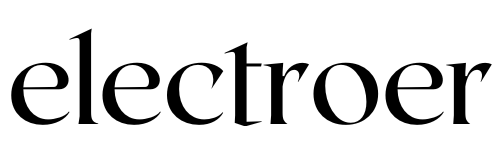Security cameras play a crucial role in surveillance systems, providing visual evidence of events and activities. However, one common issue that can compromise the effectiveness of security camera footage is the presence of ghost images. These ghostly artifacts can distort or obscure the true image captured by the camera, leading to inaccuracies and potential security breaches.
Understanding Ghost Images
Ghost images, also known as phantom images or image persistence, are faint, transparent duplicates of objects or scenes captured by security cameras. They often appear as blurred or distorted replicas of the original image, making it difficult to discern details accurately.
Ghost images can occur due to various factors, including environmental conditions, equipment issues, electrical interference, and human error. Understanding the underlying causes is essential for effectively addressing and preventing ghosting in security camera footage.
Note: The prevalence of low-quality security cameras stems from a blend of cost constraints, mass production pressures, and the trade-off between resolution and durability. Manufacturers prioritize affordability over top-tier components, resulting in compromised image quality. Mass production further limits quality, while the need for rugged designs adds complexity. Additionally, technological advancements quickly render older models obsolete, perpetuating the cycle. Yet, ongoing progress offers hope for future improvements in affordability and quality.
Causes of Ghost Images
Several factors can contribute to the occurrence of ghost images on security cameras:
Light Reflections
Light reflecting off surfaces such as glass windows, shiny metals, or water bodies can create ghost images on security camera footage. When light bounces off these surfaces and enters the camera lens, it can produce secondary images that overlap with the primary image, resulting in ghosting effects.
Lens Flare
Lens flare occurs when stray light enters the camera lens, leading to unwanted artifacts in the captured image. This phenomenon is more prevalent when shooting directly into bright light sources, such as the sun or artificial lights. Lens flare can manifest as ghost images or bright spots in the footage, reducing overall image clarity.
Image Persistence
Image persistence refers to the lingering of previously displayed images on a camera sensor or display screen. When a moving object passes through the camera’s field of view, its image may temporarily remain visible, creating ghosting effects. Image persistence can be exacerbated by prolonged exposure to bright light or high-contrast scenes.
Environmental Factors
Environmental conditions can also contribute to the occurrence of ghost images:
Weather Conditions
Adverse weather conditions, such as heavy rain, snow, or fog, can impair camera visibility and increase the likelihood of ghosting. Water droplets or particles in the air can scatter light and create unwanted artifacts in the footage, reducing overall image quality.
Obstructions
Objects obstructing the camera’s field of view, such as tree branches, foliage, or buildings, can cast shadows or reflections that mimic ghost images. These obstructions may obscure the view of the intended scene and interfere with the camera’s ability to capture clear footage.
Equipment Issues
Issues related to camera equipment can also contribute to the appearance of ghost images:
Poor Camera Placement
Improper placement of security cameras, such as positioning them too close to light sources or reflective surfaces, can increase the likelihood of ghosting. Additionally, cameras placed at incorrect angles or heights may capture distorted images, making it challenging to interpret the footage accurately.
Low-Quality Cameras
Low-quality cameras with inferior lenses or sensors are more susceptible to image artifacts, including ghosting. These cameras may struggle to capture clear, high-resolution footage, especially in low-light conditions or adverse weather.
Electrical Interference
Electrical interference from external sources can disrupt camera operation and introduce ghost images:
Power Surges
Power surges or fluctuations in electrical supply can damage camera components and cause image distortion. Surge protectors or uninterruptible power supplies (UPS) can help mitigate the risk of damage and ensure stable power delivery to the cameras.
Electromagnetic Interference
Electromagnetic interference (EMI) from nearby electronic devices or power lines can interfere with camera signals and lead to ghosting effects. Shielded cables and electromagnetic shielding can help minimize EMI and maintain signal integrity.
Human Error
Human factors, such as incorrect settings or maintenance neglect, can also contribute to ghosting:
Incorrect Settings
Misconfiguring camera settings, such as exposure levels or white balance, can result in poor image quality and ghosting artifacts. Regular calibration and adjustment of camera settings are essential to ensure optimal performance.
Maintenance Neglect
Neglecting routine maintenance tasks, such as cleaning camera lenses or inspecting for physical damage, can compromise camera functionality and lead to ghosting issues. Establishing a proactive maintenance schedule can help prevent equipment failure and ensure reliable operation.
Preventing Ghost Images
To minimize the occurrence of ghost images and maintain clear security camera footage, consider the following preventive measures:
Investing in Quality Equipment
Choose high-quality security cameras with advanced features and reliable performance. Look for cameras with superior lens optics, high-resolution sensors, and built-in image processing capabilities to minimize ghosting effects.
Proper Installation
Ensure security cameras are installed correctly by professionals or following manufacturer guidelines. Position cameras strategically to avoid direct exposure to bright light sources or reflective surfaces, and adjust angles for optimal coverage of the intended area.
Regular Maintenance
Establish a regular maintenance routine for cleaning, inspecting, and servicing security cameras. Clean camera lenses and housings periodically to remove dirt, dust, or debris that can obscure the lens or interfere with image clarity. Additionally, update camera firmware and software regularly to address potential security vulnerabilities and improve performance.

Impact of Ghost Images On Security Cameras
Ghost images, often caused by factors like reflections, glare, or low-light conditions, can indeed impact the effectiveness of security cameras. Here are some ways ghost images affect security:
- False Alarms: Ghost images can trigger false alarms, leading to unnecessary responses from security personnel or law enforcement agencies. These false alarms can waste resources and decrease the credibility of the security system.
- Poor Identification: Ghost images may obscure or distort the appearance of objects or individuals captured by the camera. This can make it difficult to accurately identify people or objects in the footage, hampering the investigation process in case of incidents.
- Reduced Surveillance Coverage: Ghost images can reduce the clarity and visibility of areas within the camera’s field of view. This may create blind spots or areas where suspicious activity goes undetected, compromising overall surveillance coverage.
- Impaired Forensic Analysis: In cases where security footage is used for forensic analysis or legal proceedings, the presence of ghost images can undermine the reliability of the evidence. It may be challenging to establish a clear timeline of events or determine the exact nature of the observed activity.
- Vulnerability to Manipulation: Ghost images can be exploited by malicious individuals seeking to evade detection or tamper with surveillance systems. By exploiting the limitations imposed by ghosting, intruders may find ways to bypass security measures or conceal their actions.
To mitigate the impact of ghost images on security cameras, various measures can be taken, including adjusting camera placement and angles, optimizing lighting conditions, using advanced image processing algorithms, and investing in high-quality cameras with superior performance in challenging environments. Regular maintenance and calibration of surveillance equipment are also essential to ensure optimal performance and minimize the occurrence of ghosting artifacts.

How To Fix Ghost Images On Security Cameras?
Ensuring the effectiveness of security cameras is paramount for maintaining safety and surveillance in various settings, from homes to businesses and public spaces. However, encountering ghost images on security camera footage can compromise the reliability of the surveillance system, potentially leading to missed events or false alarms. Addressing this issue promptly through thorough troubleshooting and corrective measures is essential to restore the functionality and trustworthiness of the security infrastructure.
- Adjust Camera Settings: Sometimes, ghosting occurs due to incorrect camera settings such as exposure time, shutter speed, or frame rate. Adjust these settings to see if it resolves the issue.
- Check Camera Positioning: Ensure that the camera is securely mounted and positioned correctly. Ghosting can occur if the camera is vibrating or moving slightly, causing blurred images.
- Inspect Cabling and Power Supply: Ghosting can also result from interference caused by damaged cables or unstable power supply. Check all cables for any signs of wear or damage, and ensure a stable power source for the cameras.
- Update Firmware: If your security camera system has firmware updates available, consider updating it. Manufacturers often release updates to address bugs and improve performance, which may include fixes for ghosting issues.
- Review Infrared Settings: If your cameras have infrared (IR) capabilities, ensure that the IR settings are optimized for the environment. Incorrect IR settings can sometimes cause ghosting or blurry images, especially in low-light conditions.
- Clean Camera Lens: Dirt, dust, or moisture on the camera lens can distort images and cause ghosting. Clean the lens of each camera regularly using a soft, lint-free cloth to ensure clear image capture.
- Inspect Environment: Ghosting may occur due to environmental factors such as reflections, glare, or moving objects. Identify any potential sources of interference in the camera’s field of view and take steps to mitigate them, such as adjusting lighting or removing reflective surfaces.
- Test Different Cameras: If the issue persists, try swapping the problematic camera with a different one to see if the ghosting persists. This can help determine if the problem lies with the camera itself or other factors in the setup.
- Consult Manufacturer Support: If none of the above steps resolve the issue, reach out to the manufacturer’s customer support for further assistance. They may provide additional troubleshooting steps or recommend sending the camera for repairs or replacement if it’s still under warranty.
By implementing the suggested steps and precautions, you can effectively tackle ghost images on your security cameras, enhancing the clarity and accuracy of surveillance footage. Regular maintenance, proper positioning, and attention to environmental factors are key to preventing ghosting issues from recurring in the future. With a proactive approach to troubleshooting and upkeep, you can ensure that your security cameras continue to fulfill their vital role in safeguarding your property and peace of mind.
Addressing Common Misconceptions About Ghosting On CCTV Cameras
Addressing common misconceptions about ghosting on CCTV cameras is crucial for understanding the phenomenon accurately. Here are some key misconceptions and their clarifications:
- Misconception: Ghosting only occurs in paranormal situations or haunted locations. Clarification: Ghosting on CCTV cameras has nothing to do with supernatural phenomena. It typically occurs due to technical issues such as reflections, glare, or poor lighting conditions.
- Misconception: Ghosting always indicates the presence of an actual ghost or spirit. Clarification: In the context of security cameras, ghosting refers to artifacts or anomalies in the captured footage. While these anomalies may appear ghost-like, they are caused by physical factors like lens flare, motion blur, or digital noise, rather than paranormal activity.
- Misconception: Ghosting is a rare occurrence that only happens in specific circumstances. Clarification: Ghosting can occur in various environments and under different conditions. Factors such as the quality of the camera equipment, lighting conditions, and the presence of reflective surfaces can all contribute to ghosting effects.
- Misconception: Ghosting is always a sign of tampering or manipulation of the surveillance system. Clarification: While tampering can cause anomalies in CCTV footage, ghosting can also occur naturally due to environmental factors or technical limitations of the camera system. It’s essential to investigate the root cause of ghosting before assuming malicious intent.
- Misconception: Eliminating ghosting entirely is possible with advanced technology. Clarification: While technological advancements can help reduce ghosting effects, it’s challenging to eliminate them entirely, especially in complex or dynamic environments. Minimizing ghosting often requires a combination of proper camera setup, lighting optimization, and regular maintenance.
By addressing these misconceptions, users can develop a more accurate understanding of ghosting on CCTV cameras and take appropriate measures to mitigate its impact on surveillance operations.
Conclusion
Ghost images on security cameras can arise from various environmental, equipment, and human factors. By understanding the underlying causes and implementing preventive measures, businesses and homeowners can minimize the risk of ghosting and ensure clear, reliable surveillance footage to enhance security and safety.
FAQs
1. How can I tell if my security camera has ghosting issues?
Ghosting issues often manifest as faint, transparent duplicates or distortions in the captured footage. If you notice unusual artifacts or blurriness in the video feed, it may indicate ghosting problems.
2. Can ghosting be fixed without replacing the camera?
In some cases, adjusting camera settings or addressing environmental factors can help reduce ghosting effects. However, severe ghosting issues may require replacing or upgrading the camera to achieve optimal image quality.
3. Are all ghosting issues caused by environmental factors?
No, ghosting can also result from equipment issues, such as poor camera placement or low-quality cameras, as well as electrical interference or human error in settings and maintenance.
4. How often should I clean and inspect my security cameras?
It’s recommended to clean and inspect security cameras at least once every few months, or more frequently if located in dusty or high-traffic areas. Regular maintenance can help prevent dirt buildup and ensure clear image capture.
5. What should I do if I encounter persistent ghosting despite preventive measures?
If ghosting issues persist despite implementing preventive measures, consider consulting with a professional security camera installer or technician to assess the situation and recommend appropriate solutions.